In recent months we’ve explored a lot of key topics in our informational articles. Our goal has been to explore common questions relating to tools, such as What Your Tools Are Made Of, or What is the Difference Between a Brushed or a Brushless Motor. If you’ve ever been in a position to learn how to work with electricity, you quickly realize how valuable that knowledge can be. There are a plethora of tools that electricians rely on daily to help them maximize efficiency, one of which is a Multimeter. These useful tools hold a wealth of information, from diagnostics to other readings. Today, we step into a deeper look into the common tool that professionals rely on, and how homeowners can use this tool for a variety of uses. Get all the basics on this handy tool in How To Use a Multimeter.
How To Use A Multimeter – Introduction
It’s no secret that being handy around the house is a valuable trait. Even at the most basic level, being keen with a hammer, measuring tape, drill, and occasional saw can be of great value as a homeowner. One thing, however deserving enough, that tends to keep even the most advanced DIY’ers at bay – electricity. The fact is, electricity is pretty scary stuff, in some cases even in your home, deadly.
Troubleshooting electricity with a multimeter comes in many forms as a homeowner. Maybe you want to see how much “juice” is left in an old car battery that’s been sitting in the garage. Or, you’d like to test the continuity of an extension cord before attempting to use it. The fact is, there are many occasions where using a multimeter can save you time, and maybe even money. With that being said, being able to troubleshoot a problem or gain information, is much different than making improvements or changes to the circuit you’re working with. Sometimes there is no replacement for a professional electrician.
Luckily, with some help from our friends at Southwire, who have provided the 13070T, we can show you some of the basics associated with multimeter use. Always reference the manufacturer’s guide for proper operating procedures with any tool before use.
How To Use A Multimeter – Anatomy
Display: The obvious would suggest your display is just that, a display! But it’s important to keep an eye on this when taking readings, not just as soon as your leads provide a value. You may get erroneous values if you do not have your leads properly touching what you’re testing. A good rule of thumb is to always take a few readings to ensure that your numbers are true.
Mode Selector: A Mode Selector is sometimes a switch, but almost always a dial like this model. This selector allows you to choose what function or mode you’d like to test in. As you’ll see below, this will outline a few basic readings, but there are plenty more on multimeters. Some of these, you may use very seldom or never due to their advanced or minimal applicability.
Leads: This is where the magic happens! Your leads may be simple probes or gator grips, but either way, this is where your readings come from. Leads are detachable red (positive), and black (negative) wires, rated up to a certain voltage threshold that are the conduit between your test circuit and your meter.
Other Buttons: Like many other meters, there are various other buttons that you’ll encounter. A very popular dial setting, or button that you may see is voltage range (if the meter is not auto-ranging). This basically sets the parameters of voltage in which you’ll be testing, a minimum, and maximum. Some other popular misc buttons are “Mode” (for DC/AC switching), and if applicable, the LED.
How To Use A Multimeter – Measuring AC and DC Voltage
Use Case: Testing batteries, validating voltage on a wall outlet.
How To: For identifying voltage, ensure the selector is switched to the appropriate mode. Direct Current for (batteries, capacitors, etc), or Alternating Current (outlet power, power supply) with the “V” mode having a specified voltage range.
First, find the correct mode selection. For small batteries, “<20v” could be used as your range and may appear this way on your selector. Once the mode is selected, connect your leads respectively (+/-), and take note of the reading on the meter.
AC or Alternating current is represented by what is best described as a “squiggle” on the display.
For DC, you’ll find two parallel lines, with the solid line running above a dashed line.
How To Use A Multimeter – Testing Continuity
Use Case: Testing power cord functionality, Testing solder integrity
How To: First, select the option on your meter that resembles what is pictured above. Once in this mode, you can identify a break in the unpowered circuit by attaching one lead to each end. Typically, if there is a success in continuity, the meter will have an audible or visual alert stating such.
How To Use A Multimeter – Testing Resistance
Use Case: Testing home and auto fuses, or electronic resistors.
How To: Much like continuity, find the above mode, and connect your leads to opposite ends of the resistor (in this case, a pencil) or fuse.
For fuses, a good fuse will always show a lower than 100% resistance value, whereas a blown fuse will show 100% resistance. For resistors, the resistance value should match, or be close to what you’re measuring for small electronics.
How To Use A Multimeter – Final Thoughts
Although it’s very simple, knowing how to use a multimeter at a basic level is a valuable skill to have. Various appliances and random electronics can use a quick troubleshooting to save frustration down the road with a very useful, and simple tool that looks much more intimidating than it really is. Of course, since you are dealing with electricity, be sure to follow all safety best practices, and stay within the limitations of your multimeter and leads.
Thank you again to Southwire for providing one of their Multimeter’s to be used for this article. Southwire has an extensive range of tools based on providing quality and value for the professional electrician and beyond. This Model, the 13070T can be purchased from Amazon for about $70.00.


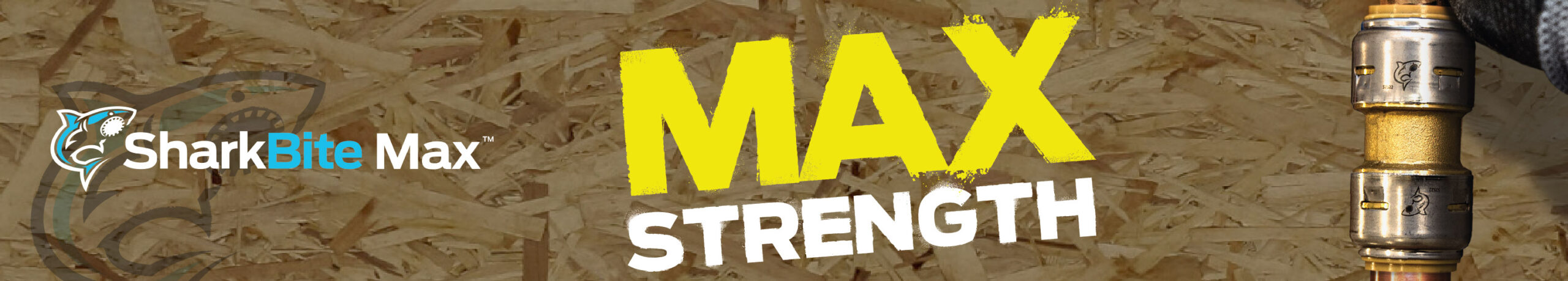




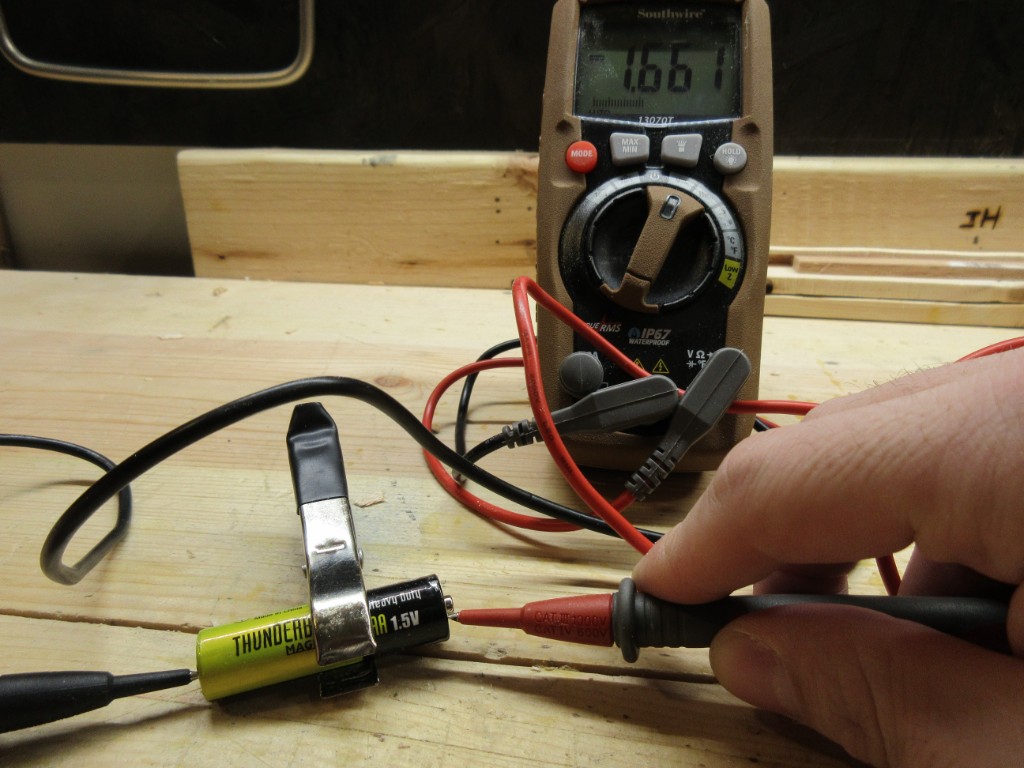



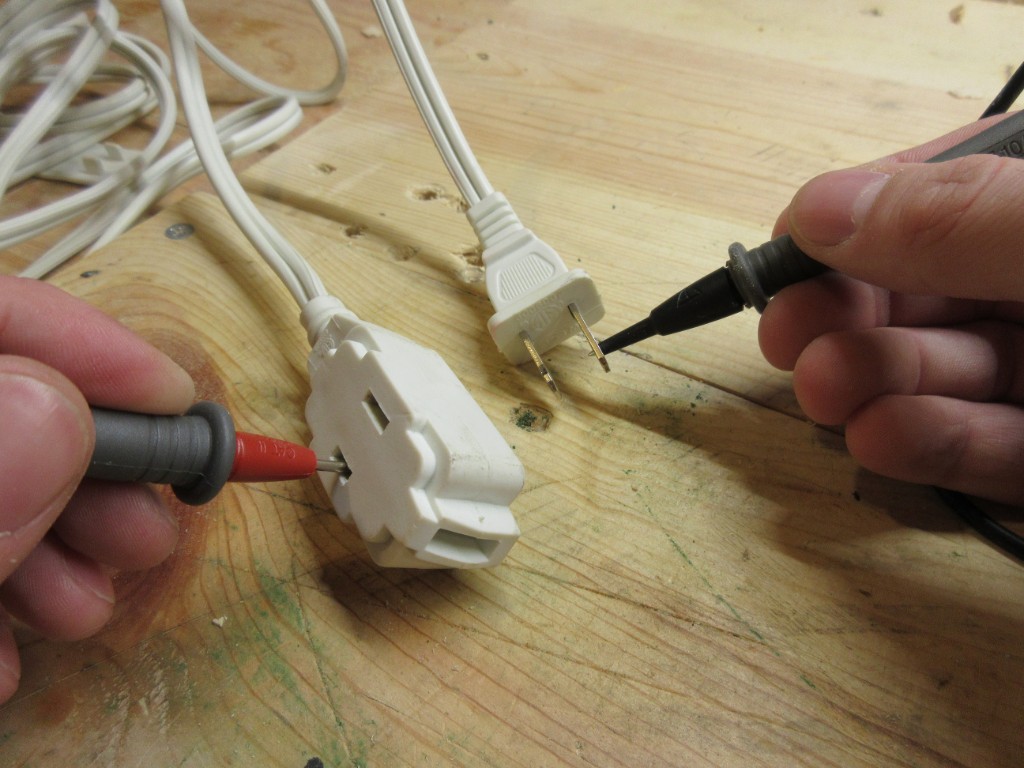




Good read
For fuses just check continuity
No continuity is blown fuse
Way too vague dude. Should have gone through each position on dial and explained what it was and it’s use and then went into detail on what most homeowners will use the most. Like the checking batteries and continuity.