I have to be honest. I have been sitting in front of this article staring at the screen for the past 10 minutes. I really have no idea where to begin because I have so much I want to tell you about the Hilti PDC Laser Range Meter. When I first discovered this tool from Hilti, I knew I had to get my hands on it because I knew it was special and one of a kind. This is a product the market has needed for years and now it’s finally here. Before I begin, I just want to give you a little background on the Hilti PDC. This tool is a Laser Range Meter (LRM) which means it uses a laser beam to find the distance of an object. There are a ton of companies and products out there that use this technology to find distances, but no one has been able to put it together like Hilti has with the PDC. Trust me, if you need a tool that makes your life easier, more organized, saves you time and is extremely easy to use, you have to keep reading as this will be your next purchase. The Hilti PDC offers a ton off features and options. My goal in this article is not to cover every aspect of this tool. My main goal is to tell you about the highlights of this tool and what makes it stand out from the other products on the market. Trust me when I say, reach out to your local Hilti Rep and have them show you one. No, Hilti isn’t paying us for this, it’s just a product I believe in and love.
Taking Measurements on the Job Site – The Old Way
 Before the Hilti PDC you had to have your hands full of stuff and spend a ton of time per job. In fact, there where times you needed two guys to make certain measurements. Anytime you went to a job, you had to have a minimum of four things with you:
Before the Hilti PDC you had to have your hands full of stuff and spend a ton of time per job. In fact, there where times you needed two guys to make certain measurements. Anytime you went to a job, you had to have a minimum of four things with you:
- Smartphone
- Pen & Paper
- LDM
- Tape Measure
You needed a pen & paper to create your sketch and take notes, plus record your measurements. Then obviously you need a tape measure and LDM to take your measurements. Yes, a lot of times you needed both. The LDM was easier for measuring heights, while the tape is easier for lengths when it’s just you. Of course you needed your smart phone to take pictures, so when you are back at the office, you can have a reference or include pictures in your proposal. Let’s face it, it wasn’t only time consuming, but it was hard to stay organized and still be accurate. I know the older guys are laughing at me when I say it was a pain using your smartphone. Back when they did it, they didn’t even have smartphones. Okay, I get it, I am only reflecting on a limited time ago. Hopefully you see where I am going with this. Taking a measurement shouldn’t require so much work in today’s world. It should be easy.
Taking Measurements on the Job Site – The Hilti PDC Way
So that was then and this is now, the Hilti PDC way. Hilti designed their LRM to eliminate 3 out of the 4 tools required to take measurements. Why 3 out of 4? Easy, you still need something to take measurements. Trust me if Hilti could eliminate all four items, that would be one heck of a magic trick. No longer do you need a pen and paper, no longer do you need a smartphone and no longer do you need an LDM and tape measure. All you need is the Hilti PDC and you can just carry around one tool to do all the work for you. So how does Hilti eliminate all the extras? By designing a simple, smart and interactive Laser Range Meter. Every time you snap a measurement, the tool automatically takes a picture for you. So no longer do you have to guess where the measurement was taken or no longer do you have to deal with the unknown. You know exactly where the measurement was taken and at what angle. You can even take notes inside each measurement so you have something to refer back to when in the office. Here is the cool thing about this tool. You can now take a picture with a measurement and then use the picture to get another measurement right from the picture. So say you take a picture of the side of a 2 story building. Instead of measuring each window, doorway etc, you can just use the picture to draw lines and take measurements. This is great because you can do it in the field or in the office. Seriously, how cool is that and this is only the tip of what this tool can do. So again I hope you see where I am going with this tool as saving a ton of time and eliminating certain hassles that go along with taking measurements.
Hilti PDC Overview

 I know I sound like a broken record, but this is hands down the best measurement tool I have seen. When Hilti designed this tool, they didn’t rush it, they didn’t cut corners and they didn’t forget anything. The Hilti PDC is very intuitive. To turn the system on, just hold down the power button in the upper right corner. Once the unit powers up, you can unlock the touchscreen by swiping. You can immediately start taking measurements by either using the button on the front of the unit, either button on the side or tapping the touchscreen. If you would like a continuous reading, just hold any of the buttons down for 2-3 seconds and you are all set. You are now set for real time measurements. The Hilti PDC runs off the Android platform, so you know it is stable. If you are not looking to take a quick measurement, you can view the home screen which is very nicely laid out and has 5 easy to use icons. The top icon lets you take a quick measurement. The next icon allows you to view your projects. The icon next in line is the draw in picture. The bottom two icons are for system settings and system apps. Once you take a measurement, you can assign it to a project. Not only can you assign it to a project, but you can take notes within the measurement, see the angle in which you took the measurement and view the exact location you took the measurement.
I know I sound like a broken record, but this is hands down the best measurement tool I have seen. When Hilti designed this tool, they didn’t rush it, they didn’t cut corners and they didn’t forget anything. The Hilti PDC is very intuitive. To turn the system on, just hold down the power button in the upper right corner. Once the unit powers up, you can unlock the touchscreen by swiping. You can immediately start taking measurements by either using the button on the front of the unit, either button on the side or tapping the touchscreen. If you would like a continuous reading, just hold any of the buttons down for 2-3 seconds and you are all set. You are now set for real time measurements. The Hilti PDC runs off the Android platform, so you know it is stable. If you are not looking to take a quick measurement, you can view the home screen which is very nicely laid out and has 5 easy to use icons. The top icon lets you take a quick measurement. The next icon allows you to view your projects. The icon next in line is the draw in picture. The bottom two icons are for system settings and system apps. Once you take a measurement, you can assign it to a project. Not only can you assign it to a project, but you can take notes within the measurement, see the angle in which you took the measurement and view the exact location you took the measurement.
The unit will allow you to store up to 3,000 measurements locally in it’s built in 4 GB hard drive. There are numerous ways to transfer the files by either hooking it directly to a computer or using the Bluetooth and your Android device. You can measure up to 656′, well that is according to Hilti. We were able to take measurements from a further distance, but again it will all depend upon how reflective the material is that you are measuring. The unit uses a built in Lithium-ion battery which will give you about 10 hours of continuous work, but again that depends upon how you are using it; such as will you always have the laser on or have it shut off after 15 seconds. Here is the cool thing about far away measurements. Even if you can’t see the red dot laser, you can see it in the picture using the cross hair. So now you always know where you are measuring and taking a reading from.
The touchscreen seems like a great screen as it’s easy to use and doesn’t seem finicky. Taking a measurement also seems easy. I am not sure what processor they use or how it all works, but this takes measurements in an instant. No waiting around and no delays. Again, there is a ton to this tool and I really want to explain everything, but it’s just too much.
Hilti PDC Main Take Aways
Now I know Dan said there are other tools that are in production and do what the Hilti PDC does. Well I didn’t feel like arguing with him, but that’s not the case. While there are some that may do some of the things the Hilti PDC does, they don’t do everything and they don’t do it as well. It’s like comparing a Ferrari to a Pinto. Yes, they both have four wheels, doors and they run on gas, but clearly they are not even close to being on the same level. The processor that is in the Hilti is in a class of it’s own. The touchscreen is top notch. The list goes on as to why the Hilti PDC is in a class of it’s own. As I said before, this tool is amazing and does so much. But I really want to cover a couple key features and take aways of this tool.
Captures Images
 One thing I love about this tool is that it’s not a dumb tool. Every time you snap a measurement, you automatically get a picture. Who in their right mind wouldn’t think this is just the greatest thing? As I am sure you know, there are so many advantages to this. First, you can be back at your office and make references to a certain measurement. Second, you will never have to wonder what a measurement was for. You can always look at the picture and see exactly what measurement goes with what area. Third, you always know where you are taking a measurement. If you are measuring something 500′ away, you will know exactly what spot you took the measurement from. No more guess work and no more hoping it was from the spot you wanted and not the pipe ten feet in front of the area you were trying to measure.
One thing I love about this tool is that it’s not a dumb tool. Every time you snap a measurement, you automatically get a picture. Who in their right mind wouldn’t think this is just the greatest thing? As I am sure you know, there are so many advantages to this. First, you can be back at your office and make references to a certain measurement. Second, you will never have to wonder what a measurement was for. You can always look at the picture and see exactly what measurement goes with what area. Third, you always know where you are taking a measurement. If you are measuring something 500′ away, you will know exactly what spot you took the measurement from. No more guess work and no more hoping it was from the spot you wanted and not the pipe ten feet in front of the area you were trying to measure.
When the PDC takes a picture, this just adds a whole other dimension to your measuring world. We all know this feature was needed for a long time and now it’s great it’s finally here.
Documents and Organizes
 It’s one thing to take a measurement and picture, but it’s another thing to be able to organize them right on the job site. With the Hilti PDC it’s so easy to stay organized. Before you take a measurement, you can click what project you want the measurement assigned to. As you know, there are times we forget to pre-pick the project. Say you forget to assign the measurement to a project, you can do it after you take the measurement. Here is the best part, Hilti makes it so easy to change which measurement goes with what project. Right at the top of the screen, you just click the project button and assign it after. Again, I really don’t need to tell you why having different project folders is key to staying organized. Really you need to know two things about projects. First, the Hilti has the capability of creating and assigning measurements to projects. Second, Hilti makes it easy to move things around and change projects.
It’s one thing to take a measurement and picture, but it’s another thing to be able to organize them right on the job site. With the Hilti PDC it’s so easy to stay organized. Before you take a measurement, you can click what project you want the measurement assigned to. As you know, there are times we forget to pre-pick the project. Say you forget to assign the measurement to a project, you can do it after you take the measurement. Here is the best part, Hilti makes it so easy to change which measurement goes with what project. Right at the top of the screen, you just click the project button and assign it after. Again, I really don’t need to tell you why having different project folders is key to staying organized. Really you need to know two things about projects. First, the Hilti has the capability of creating and assigning measurements to projects. Second, Hilti makes it easy to move things around and change projects.
Add Measurements
 One of the coolest features of the Hilti PDC is the ability to take a measurement, capture a picture and take future measurements off that picture. Let’s say you take a measurement of an outside wall, you get back to the office and realized you forgot to measure an opening in the wall. With the Hilti PDC you will be able to look back at the measurement and take a measurement of that opening. How cool is that? You won’t have to make an extra trip out to the site for a simple measurement. Just think of all the possibilities and ways to save time with this feature.
One of the coolest features of the Hilti PDC is the ability to take a measurement, capture a picture and take future measurements off that picture. Let’s say you take a measurement of an outside wall, you get back to the office and realized you forgot to measure an opening in the wall. With the Hilti PDC you will be able to look back at the measurement and take a measurement of that opening. How cool is that? You won’t have to make an extra trip out to the site for a simple measurement. Just think of all the possibilities and ways to save time with this feature.
Hilti PDC Specs
- Accuracy ±0.04 in
- Max. measuring distance 656 ft
- Data memory Internal flash memory – 4GB Memory
- IP protection class IP 54 (IEC 529)
- Laser class < 1 mW, 635 nm, Class 2 (IEC 60825-1:2007), Class II (FDA CFR 21 art. 1040)
- Battery type Li-Ion
- Operation time 10 hours
- Operating temperature range 5 – 122 °F
- Dimensions (LxWxH) 6.1 x 3 x 0.9 in
 While I love this tool, there are always things that could be improved with any tool. First, I know some people might not like the battery set up and how the battery is internal. If we forget to charge a tool the night before, then the next day we can’t use the tool. With an internal battery, you might be stuck on the sidelines waiting for it to charge. Having a replaceable battery means you really never have to wait around with a dead battery, just swap batteries. With the Hilti PDC battery, a fully charged battery will get you about 10 hours of run time which means even during heavy use, you will get a good couple of days out of it before you have to recharge. I know a lot of us forget to charge some tools for the next day, but remember this charges using a micro-USB so you can charge it in your truck or pretty much anywhere. Worst case scenario, you can just attach an external battery supply to the port and you are good to go. So let me put that to sleep as there are ways around in case you forgot to charge the battery.
While I love this tool, there are always things that could be improved with any tool. First, I know some people might not like the battery set up and how the battery is internal. If we forget to charge a tool the night before, then the next day we can’t use the tool. With an internal battery, you might be stuck on the sidelines waiting for it to charge. Having a replaceable battery means you really never have to wait around with a dead battery, just swap batteries. With the Hilti PDC battery, a fully charged battery will get you about 10 hours of run time which means even during heavy use, you will get a good couple of days out of it before you have to recharge. I know a lot of us forget to charge some tools for the next day, but remember this charges using a micro-USB so you can charge it in your truck or pretty much anywhere. Worst case scenario, you can just attach an external battery supply to the port and you are good to go. So let me put that to sleep as there are ways around in case you forgot to charge the battery.
When I first got this LRM I was a little disappointed that there wasn’t a phone app. But the more I used the tool, the more I realized it didn’t need a phone app. Why would I want to use a tool and my phone when I can just use a single tool? So those who love using apps, don’t worry, you won’t miss it with this tool. In fact, you will appreciate not having to use an app and carry around a tool in one hand and your phone in another. This is actually a breath of fresh air.
Okay, so now on to my only real complaint of the tool, which is nit picking. Since the LRM runs off Android, it will not sync with your iPhone or iPad. Is this a big deal? No, not really. The only problem I really see is if you had to send a file quickly. With an Android phone or tablet, you can sync the measurements and email them to your office. If you have an Apple product, you will have to use a local computer to sync and send. Considering this isn’t a life and death situation, do I really care? No, but just wanted to mention this insignificant aspect. Apple doesn’t make a tough phone for the construction industry, it seems like Android controls that market.
Hilti PDC Conclusion
Bottom line the Hilti PDC is an incredible LDM. Now by looking at the comments in the video, some people balked at the $1,000 and I get it, then this isn’t the tool for you. This isn’t designed to be a LDM that replaces your $100 LDM. This is designed for the serious user who really wants to simplify their life, become more efficient and have a tool they can 100% rely on and trust. For those of you who take their job seriously and rely on their measurements, a $1,000 investment into a tool is really a drop in the bucket. For what the Hilti PDC can do and what it can do for you, I think it’s worth every penny. The tool is solid, easy to use and fully packed with practical features that you can use everyday. Hilti took away all the fluff and stripped out all the gimmicks on LDMs and just gave the user a very practical, function and reliable tool. Having the ability to take quick measurements along with snapping a picture at the same time is an incredible feature. Also, being able to manage all your measurements and even take measurements from a picture, well that is just priceless. Say what you want, but Hilti hit a grand slam with the Hilti PDC.


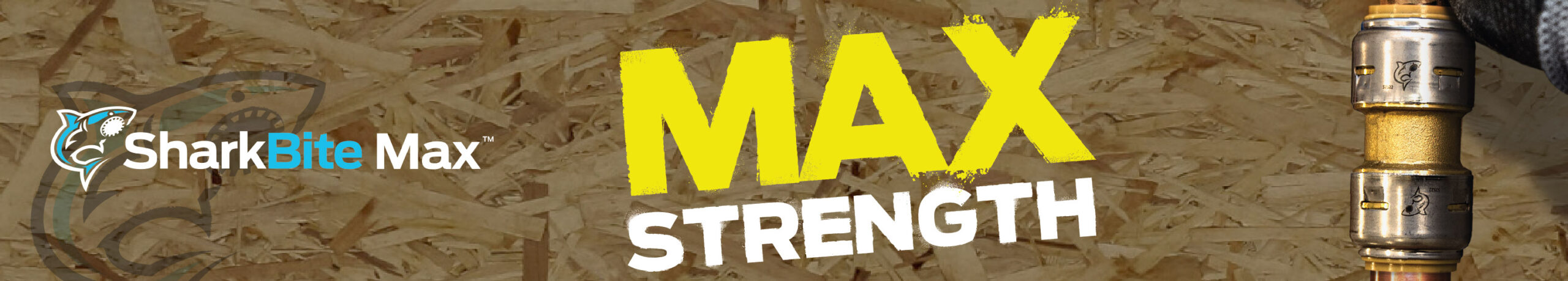







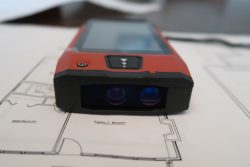














This thing is an extremely intelligent device, notice i call it a device because it is much more than an LDM, leave it to Hilti to hit a grand slam with this #tiacrew
For that price, I’d rather stick to a notebook, pencil and tape measure.
They should have released a phone attachment that just plugs into you own Android phone. That would be able to do exactly the same thing.