We recently released our overview the new Milwaukee 2705, the new Milwaukee One-Key drill. While we didn’t cover much of the drill itself, we did talk about the One-Key and how you can customize your tool. Well with this new release of the Milwaukee 2706 Hammer Drill, we are going to cover the One-Key, but some different information. If you are here to find more out about the drill, take a look at the article on the Milwaukee 2704 as it covers just the drill. Both the new One-Key drills (2705 & 2706) are pretty much the same as their second generation drills (2703 & 2704) except these have One-Key. So for that reason, we are not going to cover the drills as much as we are going to cover more information with the One-Key solution. There are three main things you can do with the Milwaukee One-Key – Customize your tool, Inventory Management and reporting. Since we have already covered customization with One-Key, we will now focus on Inventory Management and reporting.
Milwaukee 2706 – One-Key Hammer Drill
As you know, we love One-Key, but we also understand it’s not for everyone. There are a certain group of people who will love and welcome this new innovation while others will find it pointless. For those who do welcome this and understand how it can benefit them, one thing you must understand is not only can you customize your tools, but you can also track with the Inventory Management. Milwaukee did a great job with the user interface making it easy to enter and update tool inventory. Milwaukee even lets you track non Milwaukee tools, however you don’t get the benefit of the One-Key. No longer do you have to wonder which tools is at which job. You can also assign the tool to a specific user. If you currently have an inventory management system or are using Excel, don’t worry, you don’t have to re-enter everything. You can upload a file and have it automatically populate the fields. The system is cloud based, so you can pretty much access it where ever you have an internet connection. Now with all the positives, there are a couple down falls to this system.
First, they do not have an app for a tablet. Considering tablets are becoming more popular, it would only make sense to have a tablet version. Second, is the app does seem to be a little finicky. Now to Milwaukee’s defense, it might not be their problem. On their website, they state it will work on IOS 8.4 or older. My iPhone is at 9.2.1 and it will not let me download the app. I just get an error where it says “This app is not compatible with your software version.” So I am not sure if Milwaukee is behind on their updates or it has something to do with Apple.
Next on the list is Tool Reporting, another huge advantage for some people and part of the Milwaukee 2706. As of right now, it only seems to really work with the Milwaukee Force Logic. So what does the reporting feature do? This allows tool reporting in real time on your crimper utilization. As you crimp, your tool will keep track of pressure, time and more for each crimp. This is a huge leap forward as you can prove and show all your data on a job. You can even have more than one tool per report, making life easier. All you have to do is sync the tool and it’s that easy transferring information. You can now access the information in your trailer, office or truck. A great way to show and keep records.
All in all the Milwaukee One-Key is a much needed leap forward in the tool industry. Again is this for everyone? Heck no. But there is a huge group out there that can benefit from this new innovative solution for your tool.


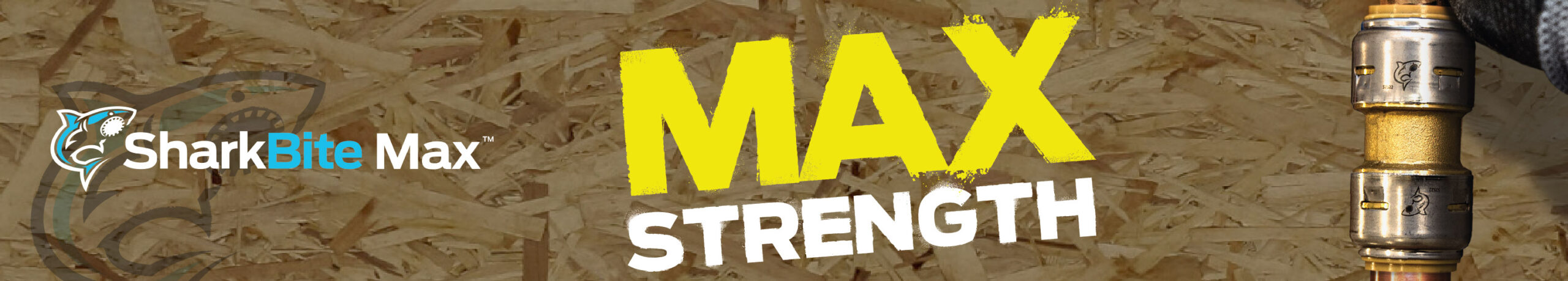
I think the 2706 is a nice drill, and the one key is better then the Bluetooth battery, but still not worth it to buy at this time. If I had to replace a drill maybe then, but to be honest no need. Thanks for posting it #tiacrew
Have you guys heard of the Crimp Connect by DeWalt its just like one key? Its a plumbing an electrical tool they are working on
I like the Milwaukee m18 hammer drills and I have two now, and I like the one key more then the Bluetooth battery. Since one key is part of the tool and not the removable battery. But I don’t know if putting out the extra money is worth it just yet for a simple diy’er. If I had to replace a drill I would consider buying one, but I have no practical use for right now. But thanks for posting TIA and letting the crew of these new Milwaukee tools. Now get your hands on the nailers lol. Thanks……John
another great write up Eric! Can’t wait to see how this new technology develops in the coming years! #TIACREW
One key is pretty sweet. One key drills and impacts are starting to pop up here and there in the web, it’s cool technology for sure.
Even if I don’t use the actual bluetooth feature on the app and the tool to go with it, I really like their app for inventory management. I have used it for quite a few months by now and have all my power tools in their, along with a few more important hand tools (usually ones with lifetime warranties) and love having it available on hand. I input receipt pictures for issues down the road, too, it’s just a cool app that has so much potential for expansion
I think this drill has a cool concept but I think it is unnecessary. The one key tools are expensive, and not worth it to me. It may be worth it to someone who is starting out. I really like cordless hammer drills because they are like having two tools in the space of one. Plus it is cheaper than buying a hammer drill and a regular drill. I have personally seen a downgrade in Milwaukees tools since they were bought by tti.
Absolutely useless feature, as for me. And overpriced too.
Really enjoying your videos #TIACrew, keep up the great work! Also enjoying the forums, lot of great guys offering help and advice! Now for the not so great… While I am very impressed with the new 18v M18 Gen2 tools I recently bought, the One Key side of things is really not very strong. very spotty connection to the tools, regardless of which phone or tablet I use. Also, while the hammer drill allows for pretty much all of the settings to be manually entered on the tool, the impact driver has no such capabilities. If you want to adjust the torque, for example, you had better hope your phone can connect to the weak BT signal long enough for you to do so.
Forgetting that aspect, however, I really like the form factor of these M18’s, and the power appears to put them top of the heap.