Milwaukee just released a video on how to pair your One-Key tools to your phone and how to use the various features you gain while using the Bluetooth enabled tool. You can control just about everything on the tool now. You can control the clutch settings, how much torque the rpm of the drill. It get’s even crazier, you can enable or disable a torque user protection feature to the delay on the led light. The One-Key application also has presets that pick the best settings for the material and task at had. I have to say this looks really interesting personally. You can do a lot with this kind of control.


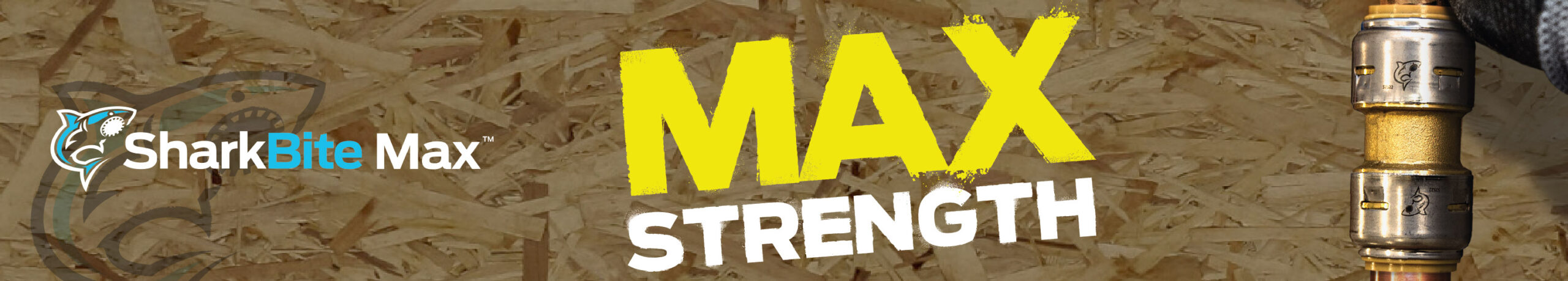
So awesome to have that app simply for inventory, it’s set up perfect for that. Now use that to wirelessly control your drilling? I’m a fan of it already, and I haven’t even tried it yet. They did a contest for these new drills, I wish i could get their feedback on it…..
It’s going to be big for impact wrenches. Being able to select the torque you need on a job would be a huge deal anything auto related.
Milwaukee just released the video for One Key Impact Wrenches.