You may think we are brainless here at TIA, however we do have the power of the Internet. So any question you ask we can answer like pro’s thanks to Google. Sometimes our Wifi goes down leaving us in a frantic state! Well thanks to the Fluke Networks AirCheck Wi-Fi Tester we can troubleshoot the issue fast. Fluke and Fluke Networks has been around for years building quality test and measurement tools for all kinds of professions. I have used a Fluke multimeter for years and never had one single problem with it.
The AirCheck comes with a case , a charger, user manual and a CD, Mac users are out of luck as the AirCheck software is windows only. The unit is rugged and the quality is good. The built in battery allows for 5.5 hours of run-time with a 3 hour charge time. On the bottom is a plug to allow for the optional directional antenna. I will talk about some of the basics. First let me give you a lowdown on the tech jive.
AP = Access point
SSID = Service Set Identifier – (Name of your Wifi network)
ACL = Access Control List
Flux Capacitor = No, not really
The unit turns on in 3 seconds, is scanning for networks and ready to go, it constantly scans for networks. The first screen that comes up has 4 icons: Networks, Access Points, Channels and Tools. Lets start with networks. This screen shows you all the networks that are transmitting in range. It displays time, signal strength, Wifi channel, SSID, 802.11 A,B,G or N and a notes area. This screen is your basic starting point to start trouble shooting. You can also connect and run some tests including ping from this screen.
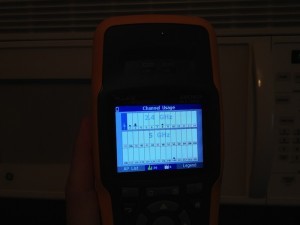
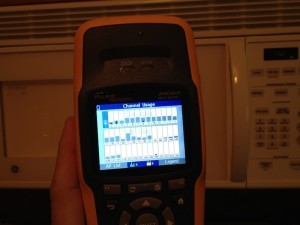
Next we have the channels screen, this is where this unit really shows off. It shows you a live bar graph of every channel in the spectrum. Blue bars indicate Wifi traffic and grey indicate interference. The 2.4ghz spectrum seemed to have the most interference. Clicking select on the channel gives you a more detailed graph and more detailed information. It is so simple to see what channels are clogged and what channels are clear. It’s amazing how much interference is caused by a microwave or a blue-tooth device in discovery mode, it was clear to see.
The access points screen gives you names and Mac ID’s of the access points in range. You can also track down rogue access points. Just hit locate and follow the signal as the dB gets closer to zero, the closer you are to the access point.
The tools screen has options and a list clients feature. This is awesome because it gives you info about devices that are connected to the access point and also the ability track it down. From this screen you can manage your files set up profiles etc. This is a great device however there is one thing that I did not like and that was that you need to set up a profile on a PC and load it to the device. For in house IT this is great as it keeps passwords safe, however for a consultant that is mobile and has multiple clients it would be great to be able to connect to encrypted networks from the device. This would save the time of having to drag around a laptop. The PC connectivity also allows for downloading your findings to use in reports.
Recently I read an article that showed the AirCheck being used by law enforcement to catch child predators by zeroing in on them, even if they are using a compromised network. Fluke Networks really has a great tool here and hopefully with a firmware update the unit will be able to connect to an AP without having to create a profile on a PC first. At $1999 msrp the AirCheck is not cheap, but if you use it daily it will pay for itself fast in time saved troubleshooting. This was just the basics of that the Fluke AirCheck Wifi tester can do for more go to FlukeNetworks.com


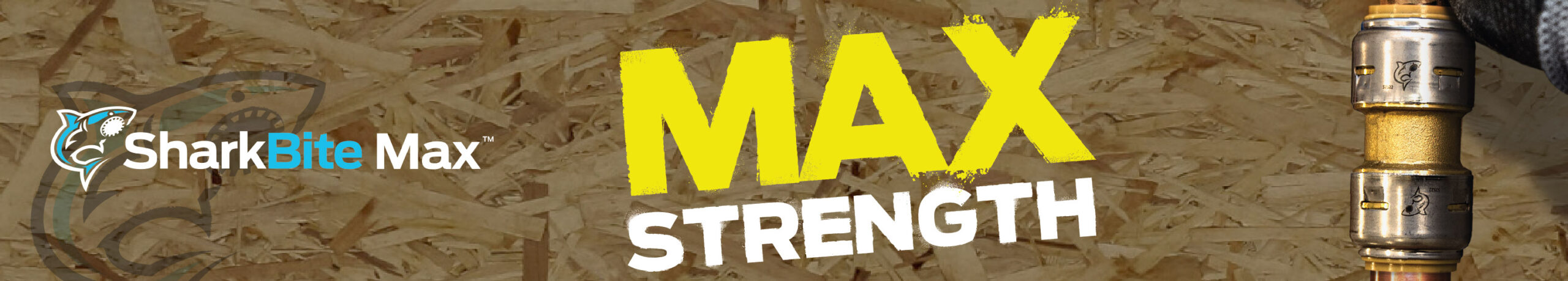


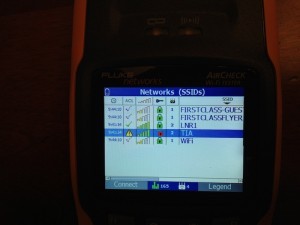

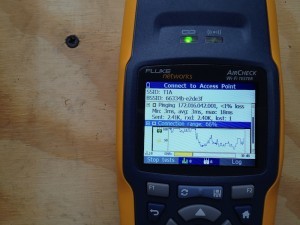
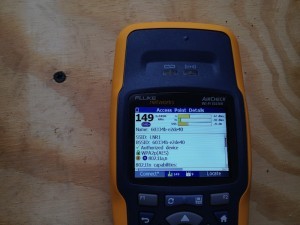
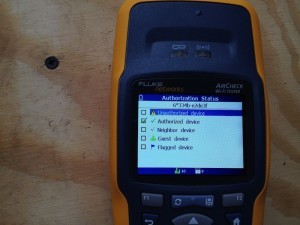

Great write up, I use Wifi Analyzer for android to troubleshoot my wifi issues.